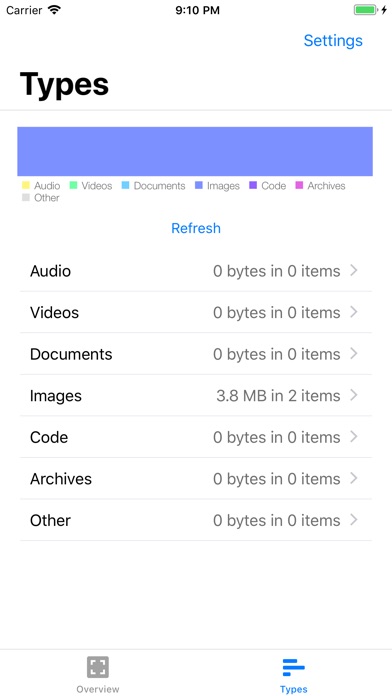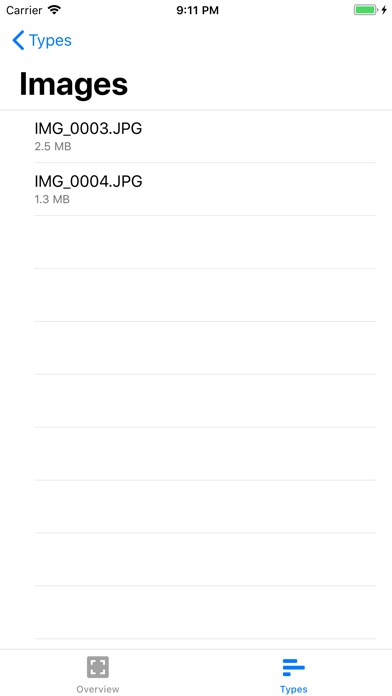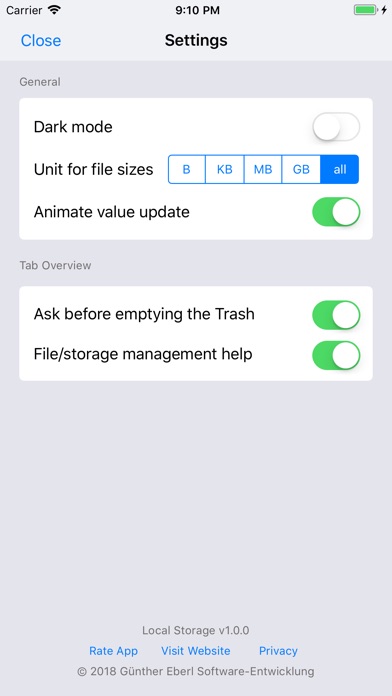Local Storage app for iPhone and iPad
Developer: Guenther Eberl
First release : 24 Jan 2018
App size: 10.84 Mb
BACKGROUND
With iOS 11 Apple released the "Files" app as the official file manager. However saving files locally on your device somehow is not possible - using some cloud service is your only option.
Local Storage attempts to fix this. After installation it provides a non-syncing storage space for files of any kind in "Files".
You can now also transfer files and folders via iTunes "File Sharing". Local Storage shows up here as an option to save into as well.
Local Storage provides some general infos and a beautiful visualisation for the files you saved into it.
Another useful thing that is included is a share extension to extract compressed archives: zip, tar and 7zip files.
Finally Local Storage comes with an action extension that allows you to hash any file, video or image using the CRC32, MD2, MD4, MD5, SHA1, SHA224, SHA256, SHA384 and SHA512 algorithms.
NOTE
Local Storage is not a file manager - and doesnt want to be one. Apples "Files" app is a very capable and stable solution for copying/moving/renaming/etc.
FEEDBACK
What features are you missing from "Files"? Tweet @eberl_se or email [email protected] and Ill look into what else I can add to this app.
It you like Local Storage, please tweet about it or review it on the App Store.
Thank you!